Check out these cool apps for success in school:
*** Hey Novans! Have you discovered a cool school app that you would like to share with your fellow peers? Email Mrs. Scott with the name of the app and details to mailto:[email protected] ***

iStudiez Pro: This app is great for students! It helps you stay on track by scheduling your appointments and reminding you of deadlines.
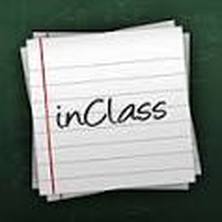
inClass: This app helps you keep track of your courses through more efficient note taking, video notes, audio notes and photo notes.

Next Thing: This app is a task manager and scheduling aid that is comparable to a "digital sticky note"

iThoughts: This in-depth mapping tool allows students to visually organize their thoughts, ideas and information. An excellent tool for editing those term papers!
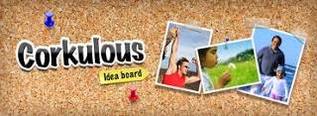
Corkulous: This app acts like a giant bulletin board where you can collect, organize, and share ideas--including creating a group message center, reminder board, goal manager, and more.

Popplet: Like to brainstorm? Maybe you have too many ideas to keep track of at one time? Keep your ground-breaking new ideas organized with Popplet.
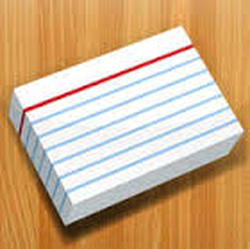
Flashcards Deluxe: These aren't your ordinary flashcards. Cards can have up to five sides ( imagine one side pronounces a word, another provides a visual cue, another spells it with a visual, and so on ) It has customizable colors and themes to help suit your needs!

Dropbox: Keep your files accessible no matter where you are.

Alarm Clock: This free alarm clock for iPad comes with snooze and sound fade-in features. It displays live, local weather conditions, which can help you visualize what to wear as soon as the day begins! It's a fact that attending class on time everyday improves your chances of academic success!

mSecure: This password manager and protector keeps track of crucial personal information and protects it from threats.

GoodReader: GoodReader has been praised for its annotating capabilities and quick pace when managing large PDF and TXT files, manuals and books. Its multi-tab options makes it easy to switch back and forth between documents when studying.

iAnnotate: This award winning app for "Best Productivity" offers customizable annotation features like highlight colors and personalized stamps.

PDF Expert: Reads and annotates PDF documents, highlight text, and take notes with PDF
Expert, which is compatible with Preview and Adobe Acrobat.

